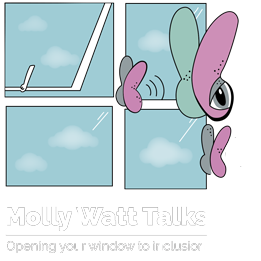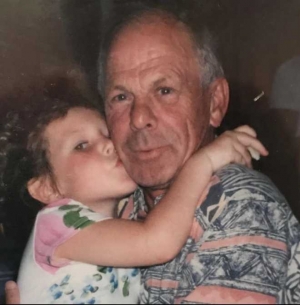Playing Pad Pro Pencil
As a naturally creative person I was particularly excited about the arrival of the iPad Pro and Pencil but I did have the usual reservations that go with somebody with only 5 degrees of vision and big screens. When I opened the box and saw the size of the screen I was very apprehensive as big is not necessarily better for somebody with tunnel vision, especially a tunnel as small as mine. On taking the tablet from it’s box I was surprised at how light it was and how much a bigger version of my iPad air. Switching on the iPad Pro the screen clarity was profound, even to me and it was big! Strange as it might sound, as poor as my eyes are I notice differences, I guess because I have to look so carefully and scan everything it is rare for me to miss something new or different. First impressions, very impressive but size for me could be an issue! Switched on and straight to accessibility, all appearing to be quite familiar but some confusing issues for those of us with visual impairment when using split screens. It took me some time to set up and I am very familiar with iOS so would suggest perhaps help would be needed with an initial setup. I found split screens useful as I could concentrate on smaller areas at any one time which was good, however, the white bar to drag screens across is very difficult to see despite using zoom settings. The Zoom window with adjustable lens is fantastic for somebody with tunnel vision, makes navigating and reading on such a big screen so much easier and great to not get lost on the crystal clear screen. I did found it tricky using full screen zoom and three fingers to scan and drag around the larger screen but think it may get easier with practice. Even with my bad eyes the clarity of the screen really is brilliant both with and without zoom, I am truly blown away by it. At this early stage not all third party apps are compatible with the multitasking screens but hopefully more will be in time. Using two apps at the same time is incredibly useful, I found using pages whilst having email open to consult was brilliant, much more visual for me than message alerts popping up which I never saw. For me being able to scan each side of the screen using zoom makes using iPad Pro much smoother and more productive than my iPad air. Being an author and illustrator of a children’s book, book two coming soon and book three on the drawing board I was very interested in trying out the pencil. I was disappointed to have to wait a week longer for the pencil to arrive but it was definitely worth the wait. I was amazed by it’s accuracy, I can ‘paint’ with it without the mess, its also possible to zoom in on drawings to tidy up rough lines and edges. Lots of these things will be useful to the creatives amongst us but for me it makes life so much easier and very therapeutic, no more spilt water, paint everywhere or trying to perfect on inaccessible programs. Being able to zoom in to my own work and see it closely and clearly allows me to alter and perfect without the painful eye strain I’ve had to endure up to now. Art has always been my passion, often my therapy but it has gotten very difficult, however, it is one thing I absolutely do not want to have to give up because of my blindness. The screen size is big but surprisingly manageable particularly with the split screens and fabulous zoom features, I like it a lot. I like that I can position the iPad Pro wherever I need to, which is often quite close to my face, quite hard to do with a laptop! I have not yet transitioned to voiceover, preferring to still use my 5 degrees of sight to access text so cannot really comment on how voiceover works on iPad Pro although I am intrigued to know how it works on split screens. I settled on using two screens at a time even though I know it is possible to have more however, as previously mentioned the white bar used to drag open is so small it’s difficult for me to see and somewhat confusing too. I would imagine familiarity with multitasking using several split screens at once can be very productive and from my point of view so much easier as I will know what is where and be able to use the Zoom window at whatever size and lens strength needed to scan in and out with relative ease rather than the constant eye strain up to now of opening app after app, often being lost as to where I got to and having to start over regularly on several occasions. I like having the ability to invert colours if preferable albeit I would like to see something done to enable pictures to be viewed correctly when using this feature. I was absolutely right to be excited about the iPad Pro, it will my life easier and more productive. My concerns about the big screen eradicated as although a big screen I am initially using it as two smaller screens and with practice probably more. My third book will most certainly be written and illustrated using this awesome technology and that makes me very happy. The cover picture I'm using for this blog was produced by me on iPad Pro.
No Sight, No Sound, No Social Media!
Being born with a condition is very different to acquiring one, I have the experience of both!
I was born deaf, hearing aids from 18 months old, audiology appointments, speech therapy and a specialist teacher of the deaf for support. It was all I knew until I was 12 years old and it all worked very well.
It all changed when I was diagnosed with Usher Syndrome.
I was told I'd go blind but that it would be a gradual process, for me I went from perfect sight to registered blind in two years, I have been one of the unlucky ones.
I was born with perfect sight and being deaf meant I used my eyes to compensate for my deafness.
I relied on my eyes to lipread, to learn to speak, I could see facial and body gestures which helped me understand mood, happy, sad, angry.
Often when in loud or difficult situations where I couldn't hear with my hearing aids if I could see a face or faces I could lipread and get by.
I could literally hear with my eyes.
The "deaf language" BSL (British Sign Language) for some is all about being able to see. The deaf use their eyes the way nobody else has to.
To experience deafness from day one and then lose sight is very different to being born with sight loss.
I have had to learn to live with a second sensory loss, it doesn't just happen like it did with deafness.
The impact of blindness on an already deaf person is profound, particularly when it happens so quickly.
People seem to think all blind people use Braille, some do but for me and lots I know who have the smallest window of vision we still read text.
For me it's like holding onto the smallest amount of "normality" however, it's no longer like picking up a book, a paper, a magazine, looking at a computer screen, no, that "normality" went with my sight.
Everything now has to be modified and that doesn't mean made bigger like so many assume necessary for the blind!
I see only with one eye and when reading I see the equivalent in size as a 5 pence piece, pretty tiny so things need to be right.
Making text accessible for me really isn't that difficult. Firstly white paper / background is the absolute worse, the glare is painful.
Why so many websites are white background and narrow small text is very irritating. Buff or cream is so much easier and text size 18 or 24, in blue and arial is ideal or why not have accessibility features for those of us who need it to adjust to what suits, is that so difficult?
My preference for reading is on a Kindle, the basic one as there is no glare and it allows me to adjust text size and lineage.
I could read 3/4 pages on an iPad before suffering from the screens glare, with the Kindle I could read several chapters at a time. It was only because of the Kindle that I managed to complete my English A Level.
I like the control of accessibility my MacBook gives me, particularly for the things I need to do online, however I have to restrict my use because my eyes are very delicate.
I am not ready to make the transition to voiceover and bear in mind I'm deaf so voiceover needs to be accessible to me. I am fortunate that with my new hearing aids I am able to access sound with Bluetooth however, unfamiliar voices, accents, speed of speech, dialects, male, female can all be challenging so not quite as straight forward as some might think.
there isn't a book to teach or explain individual access needs, one size or specification doesn't necessarily meet all need but I find myself adapting things myself, which is fine if they can be adapted!
Am obvious coping strategy is a good memory, those that know me well know not to move things without telling me or it means me falling over, knocking over or losing something which can be upsetting and / or frustrating and I don't just mean things in the house, work place but everywhere, anything that moves without my knowledge becomes an issue!
It is probably a good place to now discuss Facebook.
Facebook has a habit of moving things around far too often and they cause untold frustration and often real isolation to the blind community.
Already Facebook is a cluttered page which makes navigation difficult to start with.
Facebook presents itself very differently on my various gadgets.
I will start with the worse for accessibility.
On my iPhone:
The app only allows white background with black text, the glare is unbearable and even worse it is impossible to enlarge the text - this makes the app inaccessible to me.
The icons at the bottom of the page, News Feed, Requests etc are tiny and in the faintest text.
The icons get moved around for no apparent reason making navigation unnecessarily difficult for those with visual impairment or blind.
On actual posts the text, reply or like is tiny and faint. If like is tapped the writing apparently changes colour I cannot see this!
Strangely the Messenger app does enlarge text if the iPhone setting is set to large.
I have had to get help to write about Facebook for iPhone as I'm unable to use it because of the reasons stated above.
Facebook on MacBook:
Again all white background and black text, terrible.
The three vertical columns are very hard for me to navigate with such restricted vision, as I result I have to scan and can get lost quite easily.
Column 1:
Name in bold, if I was not using my Mac which allows me to enlarge I would struggle to read. Underneath the name is small subheadings with small pictures in front of them - either events, groups or pages, next to these small numbers, I struggle to see all of these things again relying on my Mac to zoom in.
Column 2:
This is where most friend context lands, as previously mentioned again the awful white glaring boxes with the "like" option very faint text and a nightmare to see through the glare. Again the colour changes from grey to light blue, the contrast is very poor.
The font size is very small on all columns so I have to rely on my Mac's ability to zoom in which I do manually though this can cause the screen to break up making it difficult to stay I in the correct column.
Column 3:
Again same colour scheme, white, pale grey, dark blue and a light blue. The bulk of the smallest text is in pale grey underneath comments, again terrible contrast and impossible for me to access.
A little further down the page is "Your Pages" again most text in the awful pale grey colour, I don't even try to read these, simply not accessible.
"Trending" also in the awful pale grey text. A lot of the posts in this column if the sub titles are lingered over little boxes of black text appear, I can actually read this and then another box this time grey with pale grey writing, completely inaccessible.
Furthest along the page are friends profile pictures which are small with tiny dots to indicate if they are online. I have noticed if I linger with the mouse another column pops up with people's names.
I find it hard to speak to somebody via the Facebook webpage because the text is too light, easier with the Messenger app!
Requests, Messages and Notifications are small icons in the top corner of the page again there is very little contrast for me to recognise one icon to another.
Beside the Notifications is the smallest icon and a tiny arrow. This is very important as it's the privacy settings, I had to have help setting these so perhaps not as private as I'd like! Major fail for those of us with poor sight.
I find navigating my own profile considerably easier as there is only two columns, much less cluttered which is good but still small grey text.
Changing cover photo remains something I need help with, the camera icon far too small to see.
On iPad
This changed on Friday and after over an hour trying to navigate the new layout I had very painful eyes and gave up.
Facebook is widely used to bring people together, often very lonely and otherwise isolated people who find huge comfort in reaching out to others similar to themselves.
It is a fact that people in smaller communities like mine often have never met or spoken to others with the same condition which is in itself isolating.
Facebook is great for relieving these issues but sadly they are failing some of the most vulnerable with their poor accessibility.
Good accessibility would work for everybody, a choice of colours, contrasts and text sizes is that so difficult?
Awareness, Accessibility and Technology = Independence
I should make people aware of the type of blindness associated with Usher Syndrome is called Retinitus Pigmentosa (RP). The characteristics of RP usually start with night blindness, followed by a progressive loss of peripheral vision, so tunnel vision and what we see varies in different light conditions too and not just light to dark but from room to room, outside to inside in brightness and glare, environmental changes that just happen, yes, it is a nightmare! Of course I'm no expert on these things so the following is me talking about myself and just an outline for those reading my blog. Again everybody with the condition is different, I was very unlucky to have been registered blind or I should say registered Deafblind at just 14 years old and being already deaf it was the most distressing time of my life - that's possibly a blog for another time. Anyway, the loss of sight has to be one of the worst nightmares for somebody already deaf. Not only did I lose my sight within two years along with it went all the visual clues I relied on to hear, lipreading, facial gesture, body language - it felt like I was more deaf. The irony that I was often told "Molly you've got eyes in the back of your head" so observant was I! The level of concentration required to carry out everyday things is exhausting having Usher Syndrome and I can have days and days of migraine and sore eyes, but it's just become part of life. Back to what I wanted to blog about: Molly with Usher Syndrome / Deafblind I had to learn to use a cane, I hated it and by 16 years old I became a Guidedog owner. To get the independence I desperately wanted I had to learn to trust others, rely on others including my Guidedog Unis and technology, it did not come easy! That was then, now at 20 years old I have accepted that I need help but I like it to be as discreet as it can be and I feel lucky that there is good technology out there, often accessing it is the difficult part! I guess lots of you will remember my blog "My Apple Watch after 5 Days". For me it was a lot about, awareness, accessibility and independence. I therefore decided to leave the watch at home after 10 days and to carry out what would be a quiet day for me on a regular route that I would have no problems with Guidedog Unis. I found myself constantly looking at my wrist and strangely felt vulnerable as I immediately went back to holding my iPhone in my hand for fear of missing messages which I had gotten used to feeling on my wrist. The more I looked at my wrist the more anxious I became! Very strange. By the end of the day I had a terrible migraine and very sore eyes. It was then that I realised I had not had a full on migraine since I had been wearing my watch. Having thought about it a lot and of course going back to using my Apple Watch I believe the "no major migraine" had been since using the watch! Maybe it's coincidence, only time will tell. Funny I had thought the small screen of the Apple Watch, even though I chose the bigger of the two available, would have been a major issue for me, however because what I see is the equivalent of looking through a straw the screen is actually better for me than even that of my iPhone. I do not have to scan so much for information, glancing is actually easier on my eyes particularly as I have adjusted down the brightness, made the text bigger and use zoom. Surprisingly 10 days was all it took for me to become pretty reliant and attached to my Apple Watch. I'm very excited to have the opportunity to try ReSound Linx2 hearing aids from next week as they are said to be the first "Smart Hearing Aids" fully compatible for iPhone, iPad and Apple Watch. For those interested, I will blog about how I find the new hearing aids but it probably won't be for a few weeks as new hearing aids take some getting used to. Watch this space.
Growing Knowledge means Growing Accessibility Kit!
I recently blogged about my preference of twitter and a few reasons why. Following on from those comments I have been very fortunate to meet with some amazing people since using Twitter as a networking tool to raise awareness of Usher Syndrome, it’s challenges and what we need to access the world.
One of many people who made contact with me after my applewatch blog was the inspirational Maneesh Juneja.
Maneesh who is a Digital Health Futurist would tag me in various posts he thought might be useful to me and, excuse the pun, opened my eyes to both interesting and useful posts enabling me to research new things I might never have known about and to access and consider how these things could work for people with Usher Syndrome, deafblind, blind and also those becoming hard of hearing or visually impaired.
The main advantages I have found here are lots of the things Maneesh brought to my attention are mainstream and therefore do not come with the often extortion prices asked for specialist equipment for those with disabilities.
It is very encouraging that mainstream products are becoming more accessible to people like myself making us feel more inclusive.
I felt quite excited when Maneesh asked if he could meet me for breakfast and interview me about life living with Usher Syndrome and post the interview on his website, great for awareness in new fields of expertise http://maneeshjuneja.com/blog/2016/3/16/molly-watt-story-usher-syndrome
Over the months Maneesh introduced me to quite a bit of interesting pieces of technology one of which I could immediately see some uses for people like myself.
At our breakfast meeting he brought along a few gadgets including the Ricoh Theta 360 camera which we had discussed online. I could immediately see some uses of this camera for people with accessibility challenges.
The camera is small and easy to pair with iPhone (other smartphones too) and small enough to fit easily into my growing “accessibility kit”.
I decided I would try it at a recent Charity meeting.
At the meeting which was held in a local hotel there were 10 people, on a round table, at my request. A round table enables me to communicate a little easier, a long table is very difficult for people with Usher Syndrome or limited sight and deafness as we cannot see either to lipread or hear well to communicate however with technology things are getting easier.
The acoustics in the hotel lounge were not ideal, lighting difficult and lots of coming and going - quite normal for most but a run of the mill testing environment for me.
I knew two people at the meeting and then seven strangers.
We all took our seats. I said my name and asked if the others would mind me using my equipment as it would assist me in accessing the meeting, it was not a problem.
I explained how my Multi Mic would allow me to stream sound directly to my Linx2 hearing aids blocking out background and that the Theta 360 would allow me to access a few things my limited vision wouldn't. Firstly I would be able to take a picture which I could virtually immediately access on my iPhone enabling me to identify the faces of those sat at the table ‘name to face’ which would have been impossible for me otherwise. The picture also enabled me to recognise where the emergency door was located, the bar, the toilets, also other walkways, and hazards like other tables or obstacles I’d normally not be aware of, really quite amazing to be able to scan my iphone screen and see so much, I was blown away as were the others at the meeting.
I had not until testing this camera realised how much I missed.
The meeting went ahead and again the Multi Mic was brilliant, I did not feel totally exhausted from concentrating on listening and trying to lipread, I was able to listen clearly and just scan my phone from time to time to put a face to each voice - yes, I was very impressed.
I have used Theta 360 to help familiarise myself with my surroundings and to give me more of a sense of atmosphere at an event. For someone with no peripheral vision, having various perspectives on one screen and being able to zoom and ‘feel’ my way visually and manually has helped me ‘gain,’ the power of peripheral in a way. It is not just a picture, it is an atmosphere. Having that in my hand on a hand held device (my iPhone,) gives me hope for those with lack of field vision still being able to have access to what is around them, visually. Even if I take a picture and save it to view later it helps me familiarise and capture a visual setting.
At last weekend’s Molly Watt Trust ‘In it Together’ event I took the camera and it was demonstrated to several with Usher Syndrome or RP and it’s benefits well recognised.
https://theta360.com/s/sn8m4b0wXRBjTiqRsPZoTsjtg
I feel very fortunate to live in a time of such innovating and enabling technology and I am very grateful to all who continue to follow my journey and to support in the various ways.
Thanks go to Maneesh and to Twitter for being accessible and enabling me to reach out, to tell my story, my passion of raising awareness of Usher Syndrome its challenges and how the world of accessible assistive technology can enable and enhance all including people like myself.
Dynamic Text Fest - updated
Dynamic text galore!
As we all know Apple products, get fairly regular software updates.
I had read and heard a few things about iOS 10, but was intending on waiting to experience it before making comments.
A few instant differences, my text seems larger. I already had larger text enabled via Accessibility settings and with this some apps enable dynamic text so also enlarge text, however, in settings my text seems clearer, larger and bolder, very positive, though not all text size is consistent through all apps.
There was a lot of chat about a new iMessage.
I couldn't imagine how it could be improved. Instantly noticeable are now three symbols, the 'camera' symbol being instantly recognisable, however, the the other two symbols I had to scrutinise! After some time zooming in I discovered the middle is 'digital touch,' like on Apple Watch, though this isn't quite as simple. The bottom half of the screen is black and to change colour of the pen, is simple, but the icons used to illustrate digital touch and video are so tiny. This confused me, after pressing the video icon, camera appears and its now possible to doodle before or during screening a video. This doesn't particularly interest me, though I found after exiting from the camera (well contrasted small cross in the left corner) the black digital touch screen appears in full screen mode, this certainly makes the screen more accessible, giving more room to send your heartbeat or 'sketch,' whatever you'd like to do with digital touch.
The third icon, my initial thought 'A' for AppStore, however on pressing an interesting discovery of 'memes,' images of text and then the option to send across a song from your music library.
To me this seemed like a strange selection under 'A,' I did not find it immediately obvious or the understanding behind it. After more scrutiny I realised it is possible to send Apps, however I didn't find this until I discovered 4 grey dots in the bottom corner that navigate to 4 more options, one being '+' which directs you to the App Store itself.
It took some me some considerable searching and fiddling!
Going back to the first icon in iMessage, the camera, this one though I understood exactly what it was I've not yet seen' figured out how to put camera on full screen before sending a picture. To enlarge on this, once pressing the camera icon, your camera roll appears next to minimised camera feature, moving my phone around I realise the camera was active, and indeed you can take a picture and send right across without being redirected to the camera app.
This may seem easy for some but for somebody like myself who uses the camera as a 'seeing' tool, to zoom in and take pictures to access detail, having the camera feature small without the ability to enable full screen isn't helpful. However, after investigating this further I found that swiping from the left side of the 'mini' camera icon is a slim grey tall box with a grey faded arrow to the left that then indicates to 'camera,' and 'photo library,' this does then take you into the camera app on full screen- this took me a considerable time to discover! Grey on grey dare I say, is incredibly inaccessible!
For as long as I can remember I have used iPhone with large text, this is always helpful and of course is how I can read my messages without straining, though one thing that is noticeable with larger text is the icons don't enlarge. For instance, the 'send,' button has changed in iOS10, it's now an arrow, this is small and I had to search around for it a few times with my finger.
The sizing of the icons in comparison to my large text can make my screen seem out of of proportion and harder to find the smaller icons.
Inside the message window there is 'iMessage,' written in faded grey, not only is this poor contrast but because of that it can be hard to find the text box as the overall backdrop is white, making it difficult to differentiate conversation with text boxes.
Keyboard-wise I noticed the emojis have also enlarged ever so slightly allowing less 'faces,' on screen at a time before swiping across to see the rest, they now have more 3D effect I can start to understand what each emoji stands for.
When in other apps and I received a message, the iMessage/ text message tab that appears is grey. This overlapping other apps doesn't sit well visually. I find it hard to see the tab to either press on or exit it.
Before this update the tab was black, and by pulling it down from the top of the screen the backdrop was black and the text was white- I loved this! Visually it was soothing and did not put any additional stress on my eyes. I'm sad to see this gone with the new update.
Moving onto Apple Music, since having my new and treasured hearing aids,Resound Linx2 I can stream music rarely a day goes by without me listening to music. One of the first things I noticed after updating was the ability to load lyrics, and again large text enabled. This made my day!
Being a deaf person, growing up I always enjoyed music even though I couldn’t access the lyrics, now I love it even more. I would always google the lyrics and sing/ read along with the song in attempt to fully understand and appreciate it.
In recent years I've found the lyric websites to be poor in contrast and a struggle to read even with zoomed features. Having lyrics loaded up on Apple Music means I don't need to search for accessible lyrics, they're right and in dynamic text, perfect.
Another pleasant improvement I noticed, not only is the time and date now displayed bolder than before in locked screen, it's nice to have the ability to swipe down and see any notifications I may have missed or need to see.
The new update has changed the text and colours. Much better! The boxes 'up next,' or 'Siri app suggestions' are off white/ grey with bold larger text (dynamic text!) I can access these without straining. I struggled before and often had to fiddle with zoom features to access, which took a lot of time.
Maps is an app I use a lot both on my iPhone and Apple Watch. Glancing at the Map I instantly saw that text / locations is larger and clearer, 'start,' and 'end,' displayed much clearer than before (also green and red, to clearly indicate without losing it on the screen in poor contrasts) and there are less steps to get where you need previously.
Simplicity makes all the difference and certainly less tiring and hassle to navigate!
Magnifier.
What a brilliant idea since I rely heavily on my camera to zoom in on things. Having it set as a shortcut via triple clicking the home screen is really helpful, however, I could already swipe up on a locked screen and be on camera which is quicker!
Camera, one movement rather than three speedy fiddly clicks. Once on magnifier there is a line with a dial along the bottom of the camera that enables you to zoom. The bottom of the screen where the controls are to enable zoom is great, black with yellow dial to scroll across to zoom. These colours are great for me visually to see exactly where to zoom. An alternate for those who struggle to see the scrolling feature like on camera, fingers can be used to pinch the screen to use zoom.
At the bottom right corner is a feature to alter brightness/ contrast or even invert colours, this is a great add on, I can see this as brilliant for reading menus in restaurants or any text material.
Another great way of using mainstream tech as opposed to expensive specialist equipment made for the blind /visually impaired.
Display accommodations
I got really excited to see this, I straight away enabled 'colour filters,' to see what I could do to reduce glare and brightness without making the screen seem dark. There are 5 options with various colour combinations which can filter the display to most comfortable.
After experimenting I opted for 'colour tint,' the very last option, this immediately made the screen yellowish, and below I could either increase/ decrease intensity or hue. I loved having the manual power to adjust to what was best to suit my needs. I also have enabled 'reduce white point,' as any white/glare onscreen gives me headache after using for a while.
The only critism I would have here, is on adjusting 'intensity' or 'hue' or even 'reduce white point,' each has a line with a button that can scroll either way, the colouring of this is quite difficult to work with, whites and greys are a difficult contrast for me to determine where the button is to scroll, I’d like to see these colours and contrasts used less frequently as they are difficult.
From an accessibility view there are a few changes for the better, especially the more consistent dynamic text through the many applications, the clarity and better contrasted boxes in 'notification centre,' or some refer to as 'glances.' However some iMessage features such as the icons, the struggle to find camera have made life a little tougher.
I rely on my iPhone for many things it helps me to access the world, for me each software update brings new possibilities, iOS10 is on the whole good but there is a little room for improvement!
The Missing Linx2
A few months ago I had what could have been a complete nightmare for me, I lost one of my treasured Linx2 hearing aids.
I was distraught, I felt completely unbalanced, unnerved and worse I feared how I would replace the missing aid.
Firstly I asked for help in searching for the tiny hearing aid in all the places I'd been along with my parents pulling apart our house as my poor sight is not very helpful when it comes to finding things, especially things so small.
I was devastated it couldn't be found and to this date has not been found.
I contacted ReSound and advised them I had lost one of my hearing aids and before I could ask about a replacement they told me I should not feel so awful and to visit asap for a replacement.
I cannot tell you how relieved I was.
A day later I visited the guys at ReSound who had a replacement ready for me, I was quite overwhelmed, however the replacement was a slightly different colour. I wasn't overly concerned about that, just delighted to feel back to normal, however, the team at ReSound wanted me to have matching hearing aids so we agreed that on my next visit they would make sure a matching aid was available.
Several busy months passed including the rush of Christmas and I just got on as normal with my linx2, having odd colours didn't trouble me, they are small and barely show through my hair and if I'm honest I didn't see how different they were as my sight is pretty shocking, I'm at the stage where colours do tend to bleed into each other.
Just over a week ago I was booked in to see the ReSound team to talk about several projects going forward, a quick catch up on where I'm at and to be fitted with matching hearing aids.
I chose the pearly white colour, slightly easier for me to see being a lighter and brighter colour than the beige/skin colour ones.
Always great to catch up and lovely to have matching hearing aids again, however as I got home and tried to change programs I discovered my programs were gone.
Immediately I contacted ReSound who were unsure what the problem was but that they would see me as soon as possible, as it was a Friday I wouldn't be able to see anybody until Monday at the soonest so that was arranged.
It was at this stage that I realised just how much I had come to rely on the ability to adjust my hearing aids to the various different settings.
I work part time in retail and it's very busy at the weekend. I struggled to hear the customers speaking to me, I did not feel confident in hearing what was being said to me. The background noise was overwhelming, I had the most splitting headache when I got home. I felt like I couldn't process the many sounds all coming at me. To be honest it felt a little like the hearing I'd had with my old hearing aids, it was really hard work and exhausting.
I realised how much these hearing aids had allowed me to rest my eyes and just relying on sound, I'd got used to that and now without the four programs I was used to I was really struggling.
I resorted back to trying to lipread which added eye strain to my headache.
After that day from hell I spent most of the next day in a darkened room without my hearing aids.
I felt completely shattered.
I have had my linx2 for 10 months now and after the initial 6 weeks settling in period I got used to this new way of hearing I had hoped to never look back.
This past weekend has made me realise there is no going back, I simply could not cope.
I rely totally on these hearing aids, they really do compensate as much as they can for my blindness.
Although I have not enjoyed this recent experience it is an experience that has educated me even more about the importance of the very best hearing aid technology for those with Usher Syndrome.
It reminded me how much harder I had to work with my old hearing aids and how different things are now.
I don't think people realise the huge impact blindness has on somebody already deaf. The positive is assistive technology for the deaf has advanced and can enable fantastic access to sound. There is nothing anywhere near it for the blind.
It always comes back to real awareness of the condition, not "I heard about it at university" "It's rare and I've never treated somebody with it before" "I've googled it" just three of the ridiculous things I've heard and it simply isn't good enough.
I'm one of the lucky ones to have the use of this amazing equipment, I think all deafblind who can benefit from these state of the art hearing aids should have them - here's hoping those that can will make it possible sooner rather than later, accessibility and is always key.
Molly Watt - Speaker at Camp Digital March 2016
Job Title: Spearheading The Molly Watt Trust,
Ambassador for Deafblind Charity Sense
Advocate for those living with Usher Syndrome, Sensory
Impairments and Hidden disabilities.
Published author and illustrator of 2 children’s books.
Keynote and Motivational Speaker and keen Blogger.
twitter @mollywatttrust
I am 21 years old and registered deafblind as a result of Usher Syndrome. Usher Syndrome is varying deafness and blindness. The blindness is retinitis pigmentosa. There is no cure.
Usher Syndrome is not just ‘deafblind' it is much more. It brings challenges of communication, accessibility and mobility.
There is little awareness of my condition, being a hidden disability makes it all the harder to deal with and as a result little understanding by the world at large making it very difficult for all dealing with its many challenges.
Since my diagnosis at age 14 I have been raising awareness of Usher Syndrome, making basic videos, blogging and speaking publicly.
I won the award Young Deafblind Person of the Year in 2010 at age 16 for my awareness videos which are now used to educate those working with Usher Syndrome.
I have spoken in some amazing places including Harvard Medical School, Houses of Parliament, Hospitals, Schools, Charity Events to businesses and very recently at the Apple Campus in Cupertino.
My whole world is very much about accessibility.
I recently began consulting on website and app accessibility as well as blogging about accessible products, my http://www.mollywatt.com/blog/entry/my-apple-watch-after-5-days went viral and along with it came lots of interest in what I am trying to achieve.
Without assistive technology and my trusty guide dog Unis I would be a very different person.
I want to speak about the challenge and barriers I have faced and how technology helps. About the need for understanding all accessibility needs.
For accessibility to be an important part of every design, in technology, in public places, in everything.
I am very much looking forward to meeting and presenting to this influential audience.
Generation Accessibility - Grandad and Me
One thing most (god willing) will not avoid is growing old!
It doesn't seem to matter how fit we are ageing brings new challenges.
I have always had the best relationship with my Grandparents and since losing my Nannie 10 years ago I have grown particularly close to my Grandad and spend as much time with him as I can. Grandad can be quite a grump but I love his wisdom and his belief in me.
The funny thing is although there are 55 years between us we have lots in common when it comes to how we get by on a daily basis.
Grandad is not registered deafblind but he relies on assistive technologies similar to what I do and he doesn't even realise it!
Grandad has worn reading glasses most of his life and they have gotten more and more magnified as he has got older.
Grandad desperately needs hearing aids, he has his television so loud, he regularly mishears or doesn't hear at all! Grandad is in denial about his hearing and sees his glasses as ‘just glasses’ and not assistive technology - Grandad is in denial but then again, Grandad is 77 years old.
I have Usher Syndrome, I am deafblind, my disability is not dissimilar to the ageing process. I certainly have much worse vision than my Grandfather and I wear hearing aids for my deafness and as a result I hear better than he does, but then again I am no longer in denial, I was for some time but not anymore, I soon learnt denial was only a comfortable place for a short time and not somewhere I could hide for too long.
I have been out to a restaurant with my Grandad, he has had to guide me safely to my seat, make sure I am sitting in an area with appropriate lighting and away from any direct bright light and then he has realised he has forgotten his reading glasses, disaster you may think but in actual fact I was able to read the menu to him. You see I am registered blind, however I have a tiny 5 degrees of sight in my right eye which could be compared to looking through a straw and for that I do not need glasses. I do have good and bad days with it but on a bad day and I was struggling, as menu's can be hellish to read, I would take a picture with my iphone and then zoom in, glasses do nothing for me, but technology wins the day always.
This interesting comparison gets better as 3 Christmas’s ago we bought Grandad an iPad for Christmas, something he had insisted he was not interested in for many years. He simply did not understand the capability of an iPad and I'm pretty sure his own silly pride that he thought learning to use if would be difficult and something he didn't want to learn at his age! Pride is a funny thing, especially male pride!
I set up my Grandfather’s iPad using almost identical settings to my own. Large bold text with increased contrast, both zoom and magnifier on, vibration on and ring on high.
We set up an email address for him and an apple ID so we could download a few apps that he would possibly use.
I showed him how to use FaceTime so he could speak to my brother who at the time was learning to fly in Spain. He couldn't but agree that iPad was fairly straight forward to use and he liked that he didn't struggle to read from it and that he could hear it if it wasn't too far away from him, unlike his mobile phone!
In all I spent about an hour with him and his iPad.
I did not mention I had set him up the way I set up my own iOS products and as we all know ‘I have very specific accessibility needs.’
Grandad was happy to play with his new gadget completely unaware he was using so many accessibility features - I do wonder had I told him I’d enabled certain features would he have remained in denial that he didn't need this sort of assistance!
Since getting his iPad Grandad reads his newspaper on it, he checks share prices on it, he does crosswords on it, he books holidays on it, he researches things on it and something I really love is that he uses FaceTime to call me, in fact, we are more likely to get him on FaceTime than on his home telephone!
I live 200 miles away from my Grandad, he's not as mobile as he used to be these day, bad back amongst other problems, all age related he isn't as mobile as he used to be and of course being deafblind and reliant on a semi retired guide dog my mobility isn't the best so thanks to FaceTime I get to see Grandad so much more than I would without this enabling technology.
The question is, who is more in need Grandad or I? We both have challenges with our ears, eyes and mobility he is older generation and I am registered deafblind.
I have a progressive condition called Usher Syndrome, he has a progressive condition called ageing!
These comparisons made and the undeniable fact that in the main we are living longer, we are in an ageing society surely it’s time accessibility and usability were the first must haves in all web and app development and design?
It is fair to say you may not meet somebody with Usher Syndrome every day and may well consider the ‘Molly’s’ of this world are a minority this may well be true however, the ageing community is a serious majority and what is more the challenges I have highlighted above are challenges I have had to experience all my life, however, I hate to break it to you but without change and appropriate consideration given to accessibility and usability for all everybody will at some stage be affected.
Is your window open to inclusion?
Accessibility - Able to be reached, approached or entered via Oxford Dictionary
I found myself in the world of accessibility almost by accident. I did not even realise I had specific accessibility needs until I began to go blind.
In real terms I have accessed the world very differently to most because of need, however, I wonder how many really understand that they too use lots of features in accessibility.
It seems that until things become "trendy" or "cool" they are sadly not in the majority of mindsets, so do we try to make accessibility trendy or just hope it becomes a part of early training and education?
Can we really wait for "trendy" as our ageing population increases and their reliance on the ability to access life independently increasingly looks toward technology?
Accessibility is not just about those with disabilities, it is for us all.
I myself have life changing disabilities but also have very unique abilities that have given me an interesting insight into the term accessibility.
I speak at various events to differing audiences and find the general take on accessibility to vary.
At charity events there is a great need to keep those in need not just up to date with available assistive technologies but also in many cases the need for training.
At digital events I often find accessibility considered 'dealt with' using a check list and something considered simply for the minorities!
Maybe it is because I see (excuse the pun) things very differently because I have to!
If I ask a room full of people young and old with disabilities do you use accessibility features or assistive technology? the majority would raise their hand.
If I ask a room full of developers and designers young and old the same question usually few hands are raised until I probe a little further - do you wear glasses? have you used zoom on your phone? have you ever watched a film? studied or maybe watched YouTube in a public place and used captions? Used a lift or escalator instead of stairs? virtually all hands go up.
I have also spoken at several events for Y3A and their membership use all manner of assistive technology and would use so much more if they were made more aware and trained on what is available.
My own sister would say she doesn't use any accessibility features and yet she studies Spanish as a foreign language and watches Spanish films to assist with her understanding and verbal ability and this is assisted with Spanish subtitles - she describes it as a way of "enriched learning" not accessibility and of course she is right (she is always right at 17!).
Of course accessibility for people with disabilities takes on a different meaning, phrases like 'special assistance' 'special needs' 'supported needs' each term indicating a need over and above the norm - to have very specific accessibility needs is different to accessibility as defined in the Oxford Dictionary and therefore why the apparent stigma to admitting the need for basic accessibility?
Over the past 10 years I have discovered just what is possible both with and without useable accessibility features and the results are astounding.
My education confirms this without a doubt:
A senior school without a clue of what to do with me and worse a 'specialist school' for the deaf knowing even less in comparison a mainstream college with a positive can do attitude - who chose to listen and learn exactly how I could access information and the desire to see me succeed followed by a university with a poor attitude towards people with needs over and above the norm and not just deafblind.
I am very aware that the way I personally access the world is as a result of my condition and different to many, however the way I do lots of things is very similar to our growing ageing population and indeed I have set up many an iPad for the older generation exactly the same way as I set up my own, I think that tells a story in itself!
So please, when designing and developing pretty isn't always best, think about accessibility as a tool for the majority to be built in right at the beginning rather than something of a hassle or something simply for minority groups, accessibility is enablement for us all so "Open your window to inclusion".